How to using YouTube API to Embed Video in You Android App?
>
This guide will show you show how to configure application playing YouTube Video in You Android App.
Info!
How to register your application and create a "SHA1 fingerprint" you can use the official Google documentation! https://developers.google.com/youtube/android/player/register
How to register your application and create a "SHA1 fingerprint" you can use the official Google documentation! https://developers.google.com/youtube/android/player/register
1.) go to https://console.developers.google.com/
2.) Select You Project (2) or Create New Project (2)
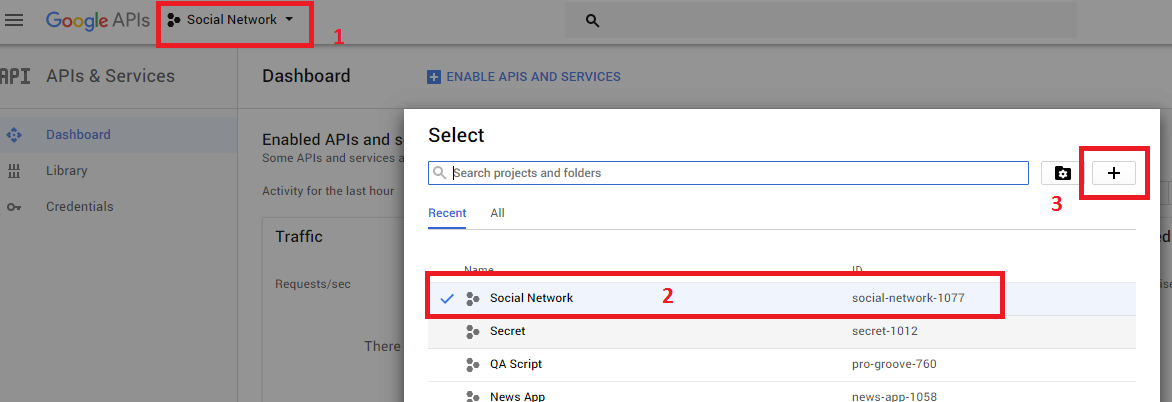
3.) Click -> Enabled APIs and services
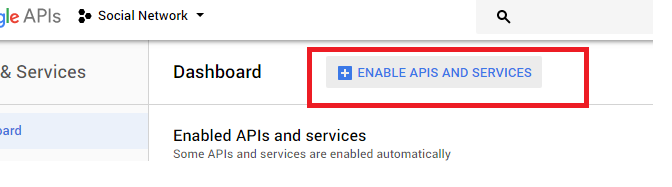
4.) Click -> YouTube Data API v3
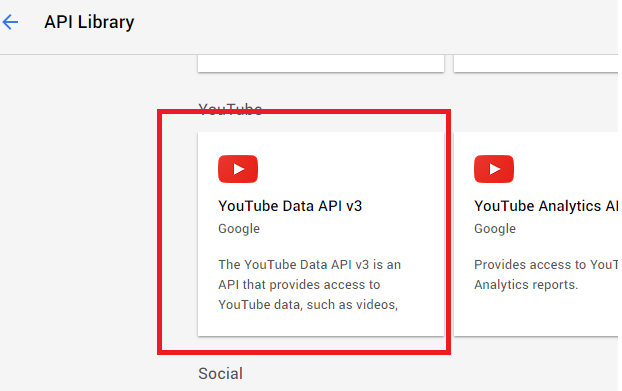
5.) Click -> Enable
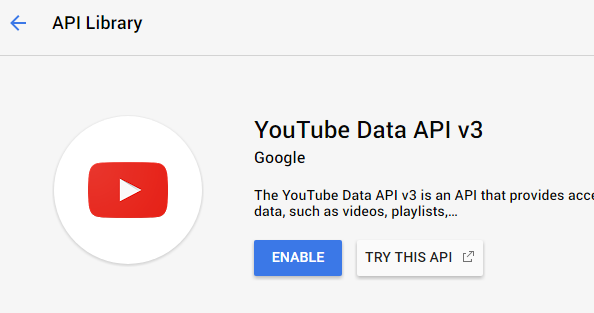
6.) Click -> "Credentials" in side menu (1), Click -> "Create credentials" (2) and select "OAuth client ID"
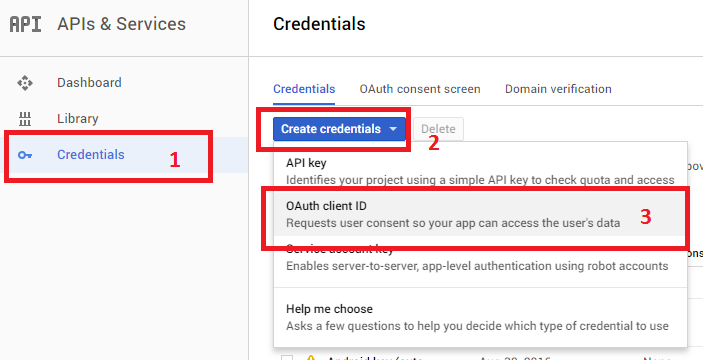
7.) You need create client id, see screenshot
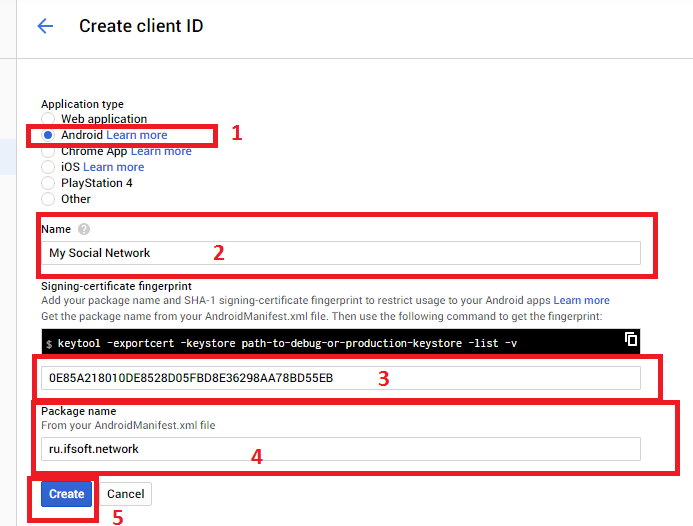
8.) You need create API KEY. Click -> "Credentials" in side menu (1), Click -> "Create credentials" (2) and select "API key"
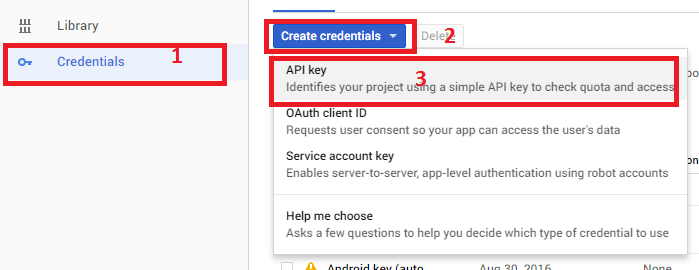
9.) Please select you API KEY
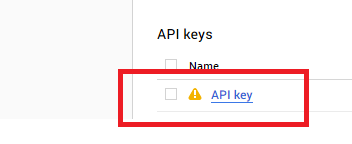
10.) Please configure you API KEY, see screenshot
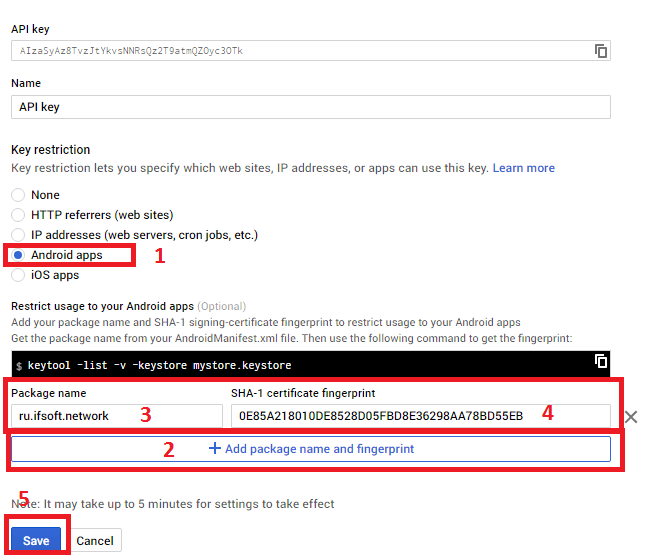
11.) Please copy you API KEY
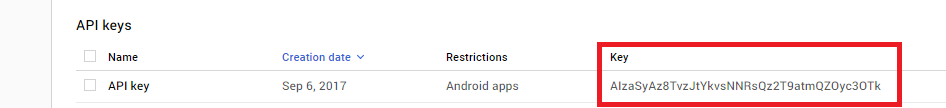
12.) Please enter you API KEY to app config Constants.java. You need modify value of constant "YOUTUBE_API_KEY"