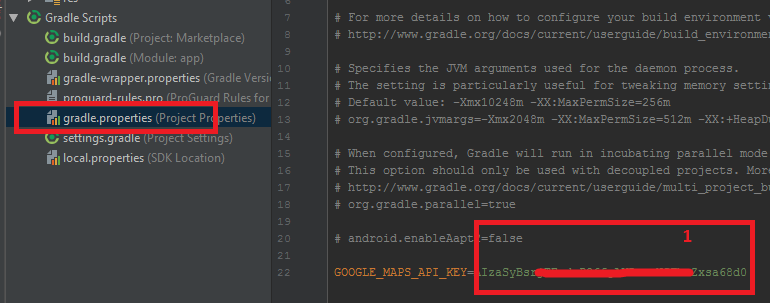How to integrate Google Maps in Android project?
Here I will show how to integrate Google Maps into your Android project.
1.) Go to the Google Cloud Platform Console in your browser.
2.) Select you project or create new project
3.) Go to API Library
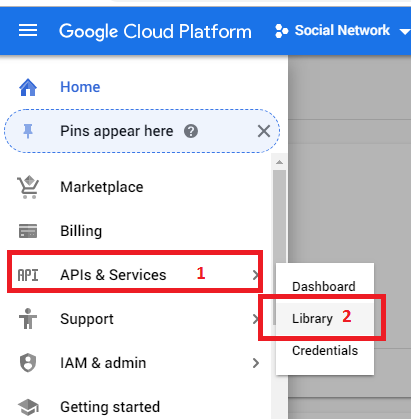
4.) Select "Maps SDK for Android"
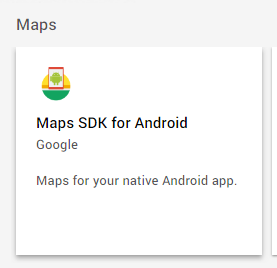
5.) Press -> Enable
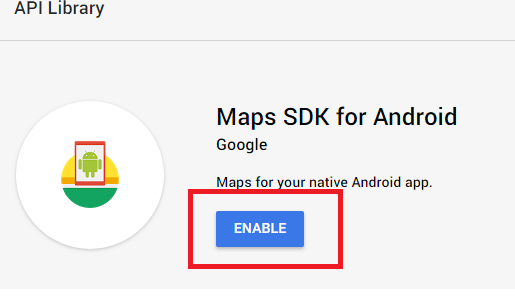
6.) Go to "Credentials" section
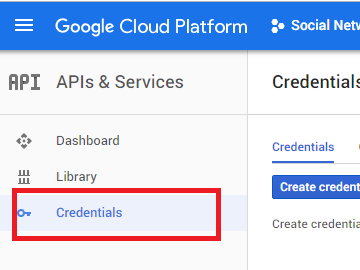
7.) Click "Api Key" in dropdown menu
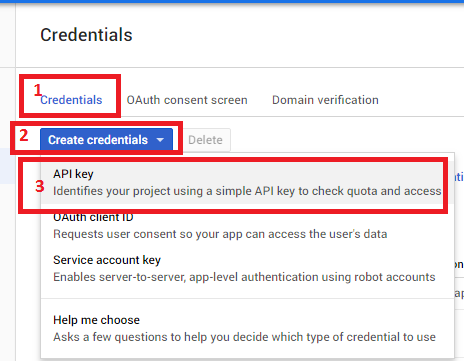
8.) Press "RESTRICT KEY"
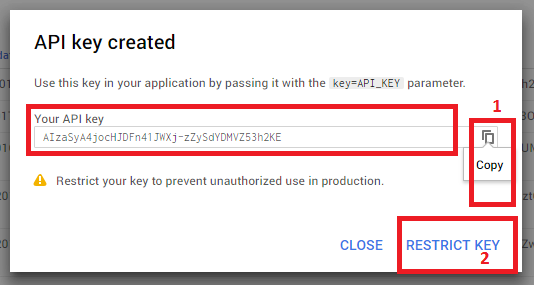
9.) Follow the steps in the screenshot. Also generate a SHA-1 signing-certificate for Release and Debug
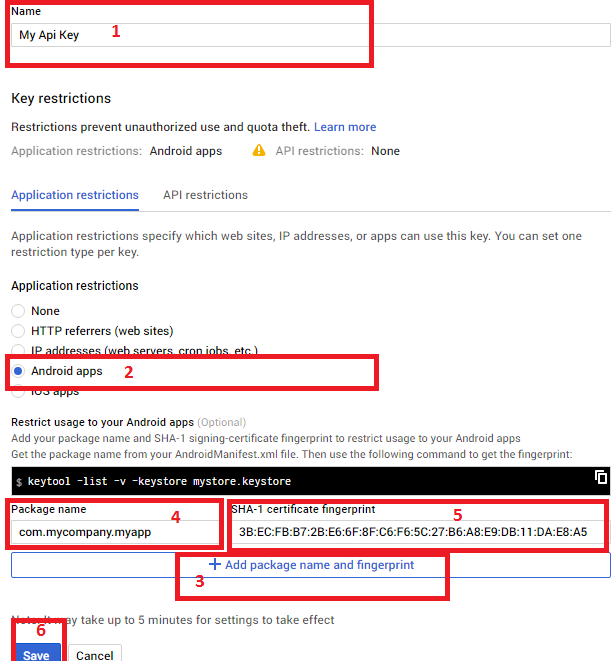
10.) Copy you Api Key
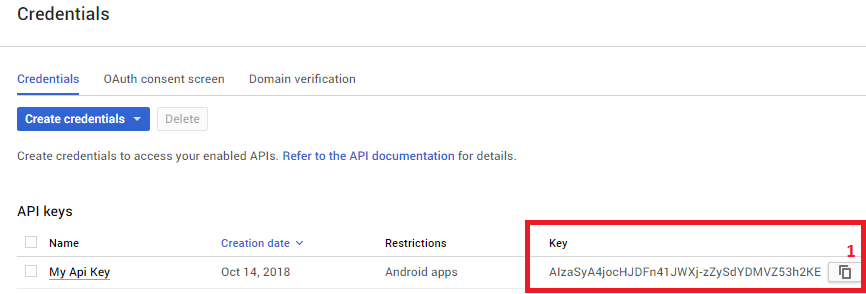
11.) Paste you Api Key to string constant "google_places_api_key" in you strings.xml
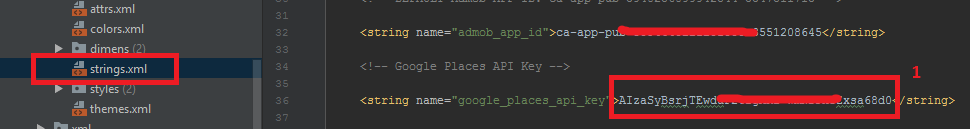
12.) Als Paste you Api Key to constant "GOOGLE_MAPS_API_KEY" in you gradle.properties